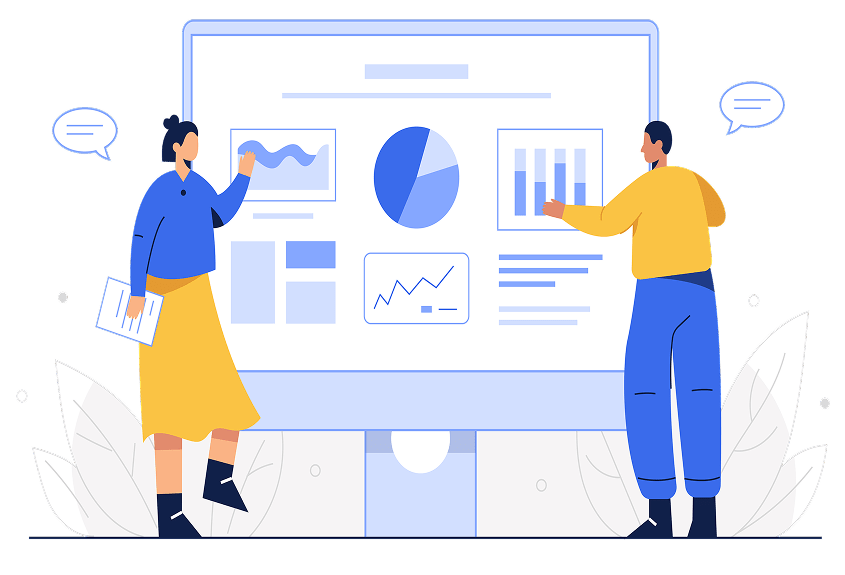If you are running a WooCommerce website for a B2B supplier targeting commercial and public building clients, here’s a comprehensive Website Audit Checklist + Standard Operating Procedure (SOP) tailored for managing and marketing
✅ Website Audit Checklist + SOP for WooCommerce + Divi Site
🔹 I. Weekly Website Operations & Maintenance
| Task | Description | Tool/Location |
|---|---|---|
| 🔄 Backup Website | Ensure automatic daily backups are running. Store offsite if possible. | SiteGround / UpdraftPlus |
| 🧰 Plugin & Theme Updates | Check for updates (Divi, WooCommerce, SEO, security plugins). Test compatibility. | WP Admin Dashboard |
| 🔐 Security Scan | Run malware scan and check firewall rules. | Sucuri |
| 🧪 Forms Testing | Submit a test contact/RFQ form and ensure email delivery. | Contact Form 7 / Gravity Forms |
| 💾 Broken Links / 404s | Run broken link check and redirect or fix. | Screaming Frog / Broken Link Checker plugin |
| ⚙️ Speed Check | Test page load time and optimize large images/scripts. | GTmetrix / Google PageSpeed Insights |
| 🛒 Order & Payment Test | Place a test order using PayPal; validate payment gateway and confirmation emails. | WooCommerce |
| 📨 Tidio Chat Response | Ensure live chat autoresponder and response flow are active. | Tidio Admin |
🔹 II. Monthly SEO & Performance Review
| Task | Description | Tool |
|---|---|---|
| 🔎 Google Search Console Audit | Check indexing issues, mobile usability, and Core Web Vitals. | GSC |
| 🔍 Keyword Ranking Report | Track current keyword performance for main verticals. | Ubersuggest / Ahrefs / Semrush |
| 🔗 Backlink Review | Check and validate new backlinks; disavow harmful ones. | GSC / Moz |
| 📝 Meta Titles & Descriptions | Audit top 20 pages for SEO meta data, CTR, and clarity. | Yoast SEO |
| 📈 Google Analytics Review | Review bounce rate, avg. session time, conversion rate. | GA4 |
| 📧 Email Campaign Review | Analyze open rates, click-throughs, and segment performance. | Mailchimp / Brevo |
🔹 III. Quarterly Design, UX & Conversion Optimization
| Task | Description | Tool |
|---|---|---|
| 📱 Mobile UX Audit | Test responsiveness, navigation ease, form usability. | BrowserStack / Real Devices |
| 🧭 User Journey Audit | Map funnel from homepage > product > RFQ/purchase. | Google Analytics Funnel |
| 🔍 Call-to-Action Audit | Test visibility and placement of “Get Quote,” “Buy Now.” | On-page UX Testing |
| 🧪 A/B Testing Landing Pages | Test 2 versions of service/product pages for conversion. | Google Optimize / Divi A/B Tool |
| 🏷️ Product Detail Optimization | Add design/construction insights to descriptions. Include videos, specs, installation PDFs. | WooCommerce Admin |
| 🛒 Cart Abandonment | Enable recovery emails; test automation flow. | WooCommerce / CartFlows |
| ⚙️ Plugin Audit | Remove outdated/unnecessary plugins to reduce bloat. | WP Dashboard |
🔹 IV. Content & Blog Management SOP
| Task | Description |
|---|---|
| 📚 Content Calendar Planning | Plan 4–8 blog topics/month aligned with construction, design, and facilities trends. |
| 📝 SEO Content Writing | Include long-tail keywords, internal links, H1-H2 structure, ALT tags, and readability. |
| 🧾 Product Content Updates | Regularly update product specs, videos, PDFs, installation guides. |
| 🎯 Target Keywords & Topics | Example: “Durable Flooring for Commercial Kitchens,” “ADA-Compliant Fixtures for Schools.” |
| 📲 Social Distribution | Share blog updates via Facebook, LinkedIn, and email newsletter. |
| 📈 Content ROI Review | Check top blog traffic sources, bounce rates, and CTA performance quarterly. |
🔹 V. Digital Marketing Activities
a. SEO Campaign Management
- Conduct bi-monthly technical audits
- Ensure image compression, proper alt tags, schema markup
- Optimize for local SEO if applicable (Google Business Profile)
b. Ad Campaign SOP
| Platform | Steps |
|---|---|
| Google Ads | Build Search + Display campaigns for keywords like “commercial restroom fixtures supplier.” Use conversion tracking. |
| Microsoft Ads | Duplicate campaigns with Bing-optimized keywords. Target professionals & government accounts. |
| Retargeting | Use Meta + Google remarketing for bounced visitors or cart abandoners. |
c. Email Marketing
- Monthly Newsletter: Include product highlights, project case studies, seasonal promos.
- Triggered Emails: Cart abandonments, thank-you emails, quote follow-ups.
🔹 VI. Vendor & Stakeholder Coordination
| Task | Description |
|---|---|
| 📆 Biweekly Internal Review Call | Review project roadmap, pending changes, SEO performance. |
| 🛠️ External Developer Briefs | Provide SOPs & changelogs for any plugin/theme customizations. |
| 🧾 Documentation | Maintain changelog of website edits, campaign launches, and bugs. Use Confluence or Google Docs. |
🔹 VII. Documentation & Reporting Templates
- Monthly Website Health Report (Security, Speed, SEO, Orders)
- Campaign Performance Report (CTR, CPA, ROAS)
- Blog Performance Tracker
- Keyword Ranking Tracker (Top 50)
📌 Recommended Next Steps for Optimization
1. Technical Enhancements
-
Set up Google Analytics 4 & GSC.
-
Minimize jQuery dependency and combine/defer scripts to reduce render-blocking.
-
Enable full-page caching and lazy loading of images.
-
Use Cloudflare (or similar) in addition to Sucuri for CDN + DDoS protection.
2. WooCommerce Best Practices
-
Implement industry filters, custom product specs, and “Request for Quote” (RFQ) functionality.
-
Configure structured data/schema for products using Yoast/RankMath for enhanced search visibility.
-
Set up abandoned cart recovery emails and customer segmentation.
3. UX/UI and Design
-
Optimize for mobile-first experience; ensure Divi sections are clean and not bloated.
-
Run accessibility audits (contrast, alt text, keyboard nav).
-
Implement clear CTAs per user flow—especially on product and category pages.
4. Content Strategy
-
Publish SEO-driven blog posts from a design/construction POV.
-
Build pillar pages around verticals (e.g., “Commercial Kitchens,” “Healthcare Facilities”).
5. Digital Marketing
-
Launch Google Ads Search & Display Campaigns.
-
Connect Meta Pixel and Google Ads tags properly for conversion tracking.
-
Use Microsoft Ads to target professional audiences (Bing still has high B2B usage).
6. Maintenance Plan
-
Weekly: Plugin/theme updates, backup review, security checks.
-
Monthly: SEO audits, speed tests, content performance review, form testing.
-
Quarterly: Competitive benchmarking, feature updates, cross-browser testing.
Would you like a full website audit checklist or standard operating procedure (SOP) for your website? Get an appointment today.